Creating Photoshoots with Confidence
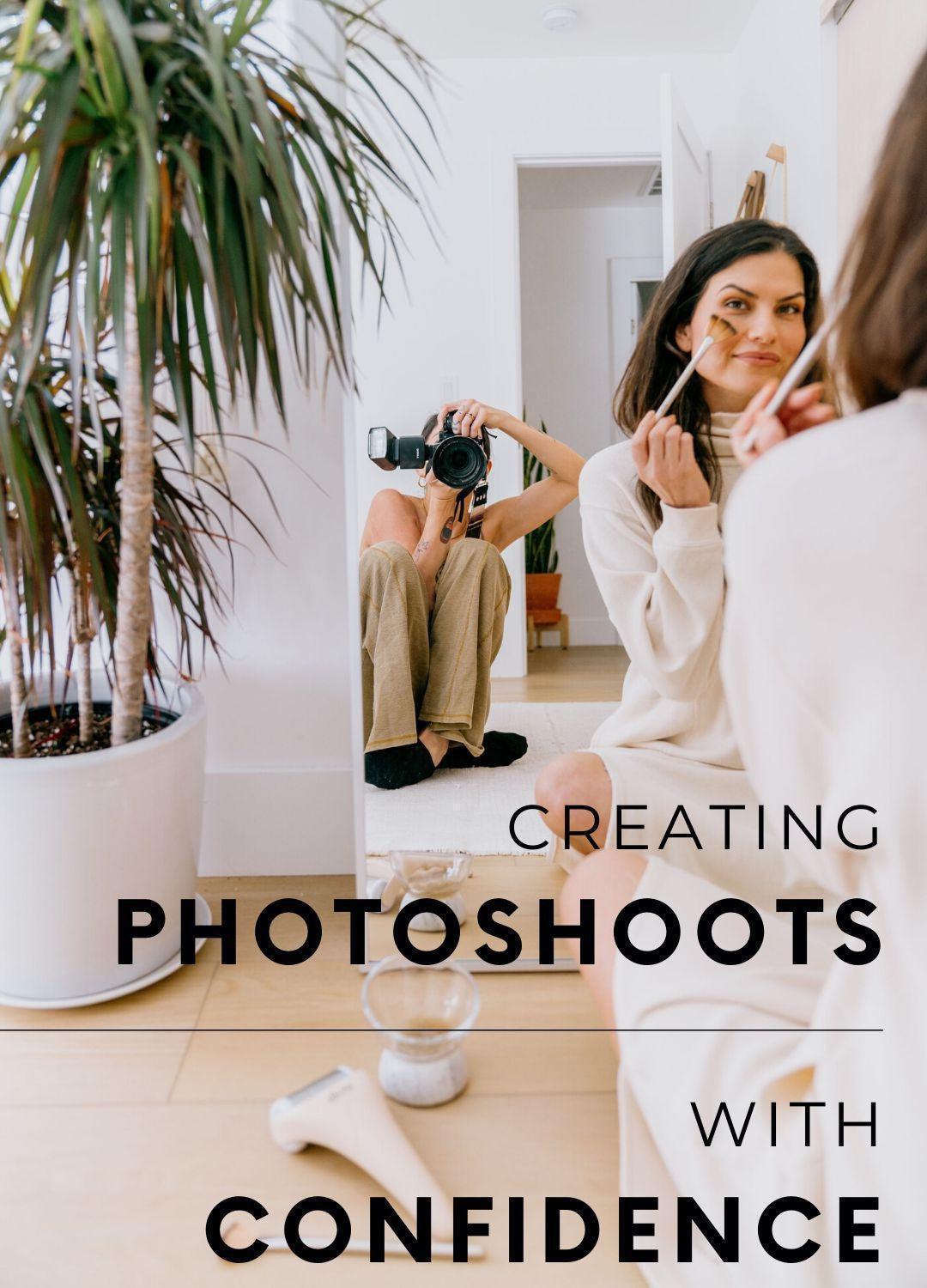
Blog Takeover by Lexus Gallegos. Kasey’s OG photographer.
I wrote a blog a few weeks ago on how to get the most out of your photoshoot but I get the question “So...how does this process work?” I thought I would go straight to the source, my photographer Lexus Gallegos who I have been working with the past 3 years.
When setting up a photoshoot with small-business clients, this question comes up often. I totally get it. The idea of setting up a shoot can seem daunting if you have never done it before, especially if you are a new business. If you have what seems like a million questions, starting with “How do I even start?”, don’t worry, it’s completely normal!
Kasey and I have worked together for over 2 years (crazy!), so she has basically been my main case-study on the “how-to” for content shoots, especially in the realm of beauty. Over time, we’ve fine-tuned a system for photoshoot days that is efficient and effective, and results in a large variety of images. She asked me to break down the process so that her audience can confidently set up their own photoshoots, so here it is: The Glow-Inspired Guide to Confident Photoshoots! ;)
STEP 1: GET INSPIRED
This is the time to think big and shape how you want your brand to be presented. I’m talking No-Shame, Full Pinterest-mode Inspo-Searching-Spree. Create a Pinterest board with your brand’s name, and start searching using keywords like beauty product photography, beauty content photography, simple content photography, beauty photography...and ANY image that inspires you or speaks to your brand vision - PIN IT. Give yourself permission to experience inspiration and think outside of the box. And for goodness sakes, HAVE FUN!!
STEP 2: DETERMINE YOUR CONTENT NEEDS
Now that you are all inspired (yay!), it’s time to figure out what your key content needs are. I will simplify this into 2 categories: Website & Socials. Obviously, a lot of this content can overlap, but I believe it’s important to organize your content this way from the beginning because it allows you to be efficient later on. It’s also important to note the dimensions for your website images, so that you can plan for images to be cropped for your website template. Here is a general shotlist you can use to help establish your content needs:
Website:
Main Header - This is your main homepage image
Page Headers - images for each page, such as “services” and “about me”
Products
About Me page - usually a lifestyle image of you in your space or headshot
Socials:
Space (wide) - wide images of your work space
Space (details) - all the fun details in your space, including equipment or gear
BTS - behind the scenes of you at work
About Me Branding - lifestyle images that show your audience YOU!
Product - product on a plain surface or with props
Product (lifestyle) - close ups of products in use
Education - shots to support educating your clients (i.e. a shot of sunscreen to talk about sun damage)
STEP 3: FIND A PHOTOGRAPHER
Okay, this part may take a little digging, but I promise that finding the right photographer that gets your vision and communicates with you is WORTH the search. Word of mouth is the most fool-proof way of finding a talented and professional photographer, so I highly suggest finding a few accounts with photography that you like, and asking the company who shot the images. Some companies will tag or shout-out their photographers, so that is something to look out for. Professional photographers will have a website 95% of the time, and that website should be linked to their Instagram page.
I would find 3 photographers you like, and email them inquiring about a photoshoot. Don’t overthink it, and keep it short and simple!
Give your business name, what service you provide, a general list of the images you need (i.e. “space, product images, and lifestyle shots of myself”), how long you want to book them for and a ballpark time of when you want to shoot.
Then ask them for their rate, and what is included in that rate.
You will most likely get a feel for if you want to work with them from their response, and then you will go into detail from there. I would ask about their typical turnaround time for images after the initial intro, because at this point, they will have enough info to estimate this. Any professional photographer will be happy to hop on the phone to discuss the details of their photoshoot process, and what you should expect.
Keep in mind that photography in your business is an investment! Go into it having an idea of your budget, and don’t feel bad if you find a photographer and they are too expensive for you to hire right now. Do what is best for your company, and only move forward with photographers that you feel good about!
STEP 4: BOOK A DATE + PRE-PLAN
Once you find a photographer, book your date. Many photographers require contracts and deposits, even for smaller jobs, so just make sure you understand the terms and always ask questions if you have any.
Send your photographer your shotlist, as well as any inspiration you have for your shoot. I personally prefer pinterest boards for shoots, because they are easy to share and add to, but you can also create a PDF or Word Doc with images embedded. Sometimes that is nice to print for during the shoot! I would create a timeline for your shoot, and organize the time based on which shots are most important. This is SUPER helpful on shoot days to keep you on track to get a variety of shots.
If you want to shoot a variety of products, make sure you know if your photographer is providing backgrounds, or if you are. Ask them what props and backgrounds they have available, as well as if they are providing lighting. I’ve shot many shoots with just natural light and they came out amazing, but for darker spaces you may need them to bring studio lighting.
List out the props you want to have for the shoot, and start shopping at least a few days in advance, especially if you have a specific vision for the shoot. Places like Michaels, Hobby Lobby, Target, and Marshalls are go-to’s for me when I am shooting on a budget. Also utilize props you already have in your house!
STEP 5: SHOOT DAY!
Your #1 priority today is to have fun! I cannot stress this enough. Shoot days are hectic, but in a good way, and are full of creativity and opportunity for additional content.
Take BTS with your phone of your props, the shoot, and fun “sneak peek” content to post on IG stories later. Print out your shotlist or have it ready on your phone/computer. Prepare/pack all the props the day before, so that day-of, you can enjoy getting yourself ready! Many of my clients hire a makeup artist and/or hair stylist for the shoot, which I recommend mostly because a professional will know how it will show on camera. They will be able to prepare your makeup/hair so that it stays throughout the shoot.
Make sure your photographer knows the best place to park, especially if they are unloading gear. Have your props out for the images being shot at the beginning, and as your photographer shoots, prepare more props and check off the list. If you think of a cool image during the shoot, don’t be shy about letting your photographer know! Likewise, if you don’t like how an image looks, let your photographer know right away. If you are having headshots of lifestyle images of yourself taken, you should love the images. Your photographer should know how to direct and pose you, but feel free to take the lead on direction if you have a vision in mind.
Once it’s getting close to the end of the shoot, circle back to your shotlist with the photographer and take note of what is left. If you shot everything, great! Use the additional time for spontaneous creative images :) If not, don’t worry! Prioritize what is most important and weigh that with what is easiest to shoot, and aim to spend 1-5 minutes on each shot. Variety is generally more important than a perfect image when it comes to social media, because you want your final gallery to have longevity in your company. You’ll be surprised how much filler content you end up using!
Before the photographer leaves, ask them what turnaround you should expect for the images, and let them know what images are priority if you need them for specific content sooner. I personally send out a highlight gallery prior to the full gallery, so that if a client needs images for upcoming posts/marketing, they have them.
Once the shoot is over and the photographer has left, remember to take a second to acknowledge yourself! Taking on a photoshoot is a big step for a company, and you should be proud of the work you put in. The biggest reward I get as a photographer is facilitating a space where the client experiences joy and creativity as a business owner developing the visual personality behind their brand. Your photoshoot experience is absolutely a celebration of what you have created, so when it’s time to shoot, don’t worry! You have everything you need to get the party started and start creating!
Lex
photo credit:
Stylist: @khiammaptah
BTS Photographer: @dianamitee
Makeup: @jennylynnbouton
Models: @boyycaroo + @annnacruz
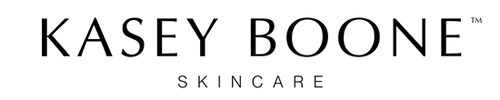
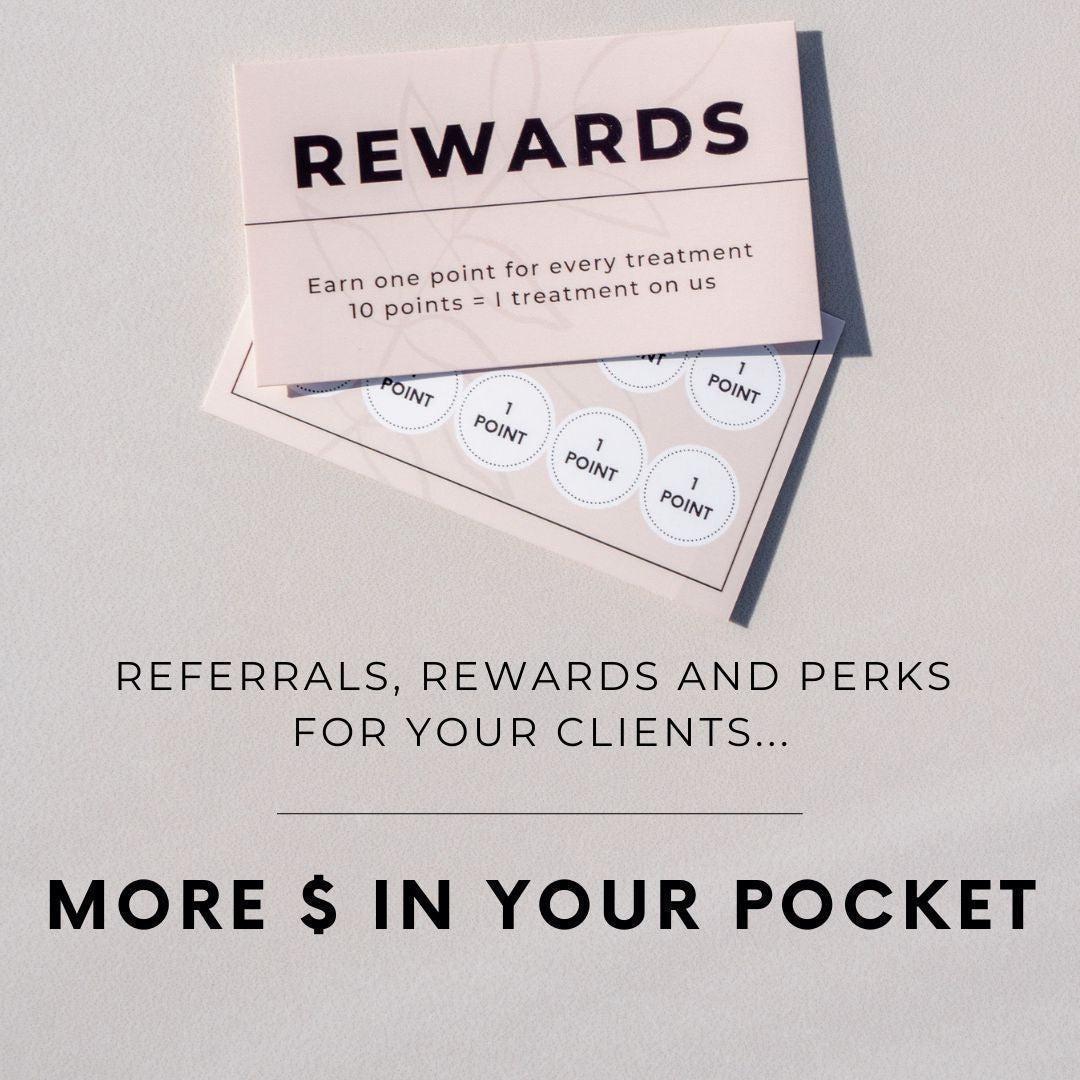

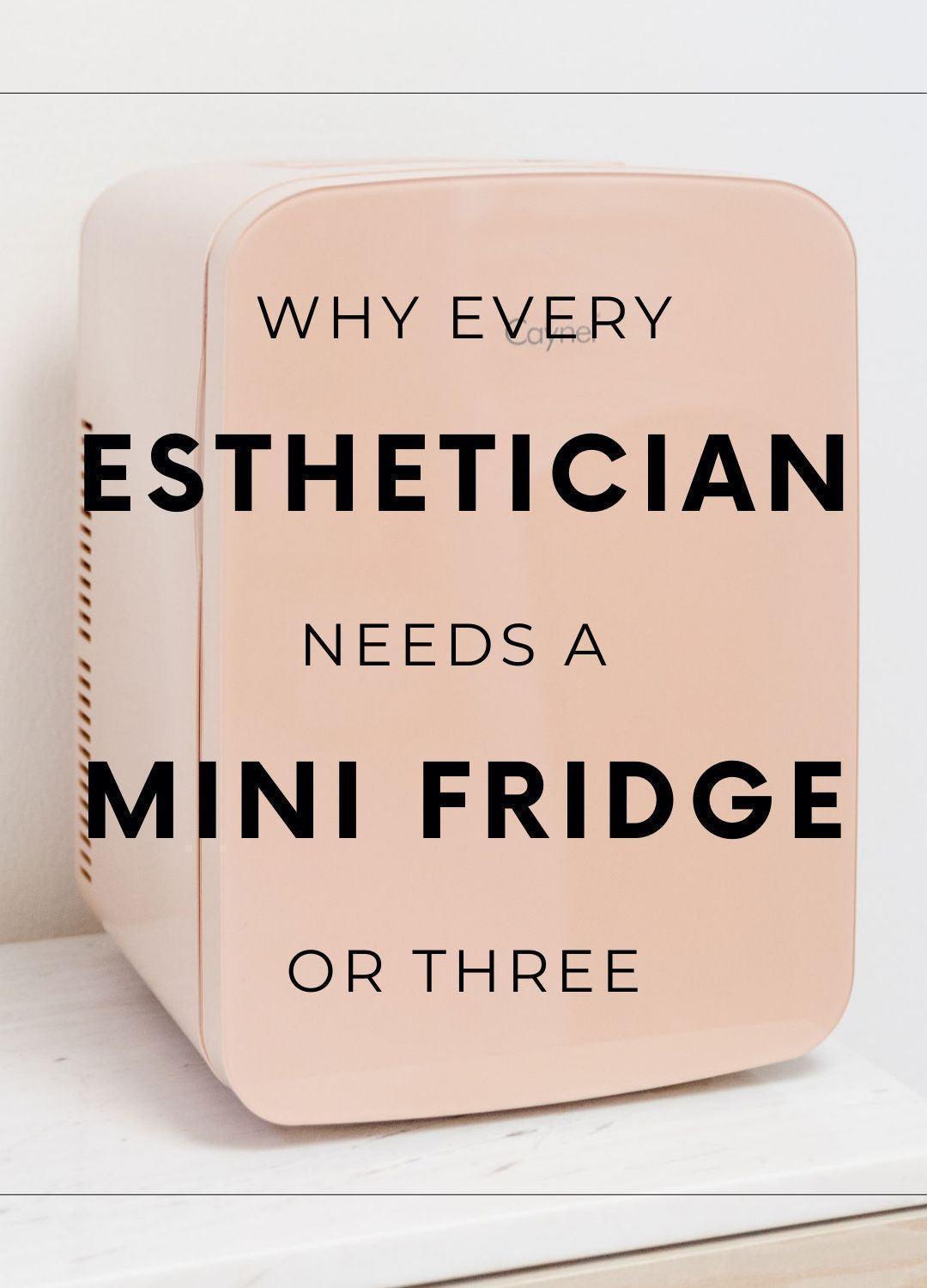
Comments